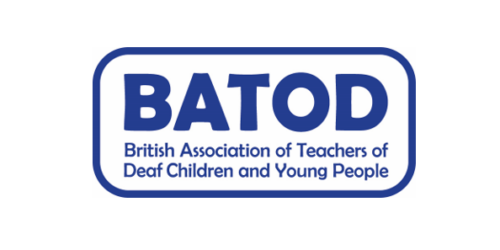A protocol for setting up FM systems with the NHS DSP hearing aids
Note:
- This protocol cannot be used with hearing aids that have a noise reduction feature activated.
- This protocol can also be used for setting up FM systems with linear hearing aid fittings.
This procedure assumes that the hearing aid has been set appropriately for the child in terms of gain, frequency response, SSPL and compression characteristics.
In as quiet a test environment as possible:
- Check the hearing aid and the radio system visually and by listening both independently (i.e. aid only) and when connected together (i.e. aid plus FM system). A stetoclip with attenuator will be required as there is no volume control on most of the DSP hearing aids.
- Connect the hearing aid to the test box 2cc coupler and obtain a printout of the FRC (gain or output) at user settings when the input to the hearing aid microphone is set at 65dB SPL. The input signal may be swept pure tones or composite noise, or modulated noise or modulated pure tones such as the dynamic signal on Audioscan test boxes. (NB if a broadband signal is used then it is recommended that gain curves, NOT output curves, be obtained.) Make a note of the gain or output at 1000Hz.
- Connect the radio system to the hearing aid with the appropriate lead and DAI shoe. Place the hearing aid and coupler outside the test box (ideally they should be in a foam-insulated chamber of some kind, especially if ambient noise is a problem). Place the FM transmitter microphone inside the test box, if possible on the target spot where the hearing aid microphone was placed. In smaller test chambers it is best to use a lapel microphone if possible: place this in the chamber, with the transmitter unit outside.
- Switch on the coupled hearing aid, the FM transmitter and the FM receiver.
- Keep the input to the FM transmitter microphone in the test box at 65dB SPL. Rotate the VC or screw on the FM receiver until the figure for gain (or output) at 1000Hz is the same as that recorded at 1000Hz on the FRC obtained in step 2 above.
- Change the input to the FM transmitter microphone in the text box to 75dB SPL. Obtain a printout of the FRC and compare it with the FRC obtained in step 2. The curve should show a close match across frequencies in terms of the shape, but should be at a higher level (probably about 5dB).
- If the input used so far has been pure tone sweeps check that Total Harmonic Distortion in the mid frequency range is less than 15%. (NB If the distortion is higher than15% across the whole frequency range then further investigation of the radio system on its own, or with a familiar analogue hearing aid will be necessary. If the distortion persists when the system is checked in this way then the radio system needs attention from a technician or the manufacturer.)
- If the input used so far has been composite or a modulated speech or noise signal, change the input to pure tone sweep in order to check the Total Harmonic Distortion. This should be less than 15% in the mid frequency range, as explained in step 7 above.
- Listen to the sound quality through the hearing aid and FM system as it is now set (using the sort of voice level that would be used in class). This must be judged to be acceptable before the system is fitted to the child.
- Couple the child’s other hearing aid to the FM system and check that the setting on the radio receiver volume control is appropriate for this hearing aid. Run a FRC and check the THD for this hearing aid / FM system coupled together. Listen to the sound quality through this hearing aid / FM system coupled together.
A printout of the results should be kept in the child’s records for regular comparison.
If the FM system provides the option of automatic FM precedence, this feature should be turned off when using WDRC hearing aids.
The FM precedence feature may be turned on, if preferred, once the above protocol has been used to set up the FM system with linear hearing aids (whether they are analogue or DSP hearing aids set in linear mode).